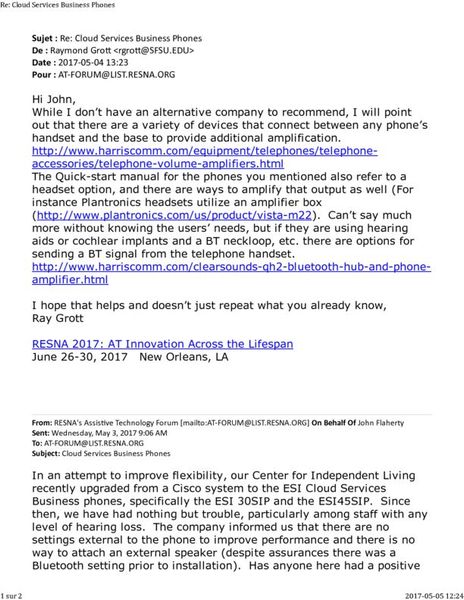Amazon.com: Giecy Voice Amplifier Wireless Personal with UHF Microphone Headset 30W 2800mAh Portabl…
Amazon.com: Wireless Voice Amplifier with Headset Mic 18W Voice Loudspeaker Portable Bluetooth Spea…
Amazon.com: VoiceBooster Voice Amplifier 20watts Black MR2300 (Aker) by TK Products, Portable, for …
Micro Voice Amp | Inclusive Technology - [http://www.inclusive.co.uk/micro-voice-amp?utm_source=109…
Amplificateur vocal laryngophone PV-7L FASE - PORTE VOIX 7 WATTS - [http://megaphone-sonorisation-p…
Microphones By Type | Audio-Technica Microphones || Audio-Technica - [https://www.audio-technica.co…
Amazon.com: VoiceBooster Voice Amplifier 20watts Black MR2300 (Aker) by TK Products, Portable, for …
Amazon.com: VoiceBooster Voice Amplifier 20watts Black MR2300 (Aker) by TK Products, Portable, for …













![Collin Laryngologie : EasyVoice® - [http://www.collin-laryngologie.fr/amplificateur-easyvoice.php]](https://d35lvrk9fb4ftj.cloudfront.net/eyJidWNrZXQiOiJkcm9wbWFyayIsImtleSI6IjY5NTU3L2M5OTM1MTE5YjUzNmY2NmI5Y2ZkMTMxYzQwOWViYWNhMjFkMDUyNDAzODAyOTIzZjJjYzk2NWY0ZDg3YTVjMzgvdGh1bWJuYWlsL1NlcnZveEVhc3lWb2ljZS5wbmciLCJlZGl0cyI6eyJyZXNpemUiOnsid2lkdGgiOjYwMCwiaGVpZ2h0Ijo2MDAsImZpdCI6Imluc2lkZSIsIndpdGhvdXRFbmxhcmdlbWVudCI6dHJ1ZX19fQ==)
![SoniVox Plus™ Portable Voice Amplifier [ ] - Griffin Laboratories - Call toll free 1-800-330-5969…](https://d35lvrk9fb4ftj.cloudfront.net/eyJidWNrZXQiOiJkcm9wbWFyayIsImtleSI6IjY5NTU3LzJmZmIyMjI4ZWQ2N2FhN2M2N2FjMzU5YTEyYjQ2NDZmY2Q4N2JmNWVhM2MwZDM0MGQwNDZiNzM3NjcxOTE3ZDAvdGh1bWJuYWlsL1NvbmlWb3hfUGx1cyh0bSlfV2Fpc3RiYW5kX0FtcGxpZmllcl9GdWxsX0tpdF8yMjB4MjIwLmpwZyIsImVkaXRzIjp7InJlc2l6ZSI6eyJ3aWR0aCI6NjAwLCJoZWlnaHQiOjYwMCwiZml0IjoiaW5zaWRlIiwid2l0aG91dEVubGFyZ2VtZW50Ijp0cnVlfX19)
![Microphone Data - Home - [http://microphone-data.com//]](https://d35lvrk9fb4ftj.cloudfront.net/eyJidWNrZXQiOiJkcm9wbWFyayIsImtleSI6IjY5NTU3L2FmOTg3MDhhN2RmYjk0ZTU1MWI2YzhmODE2MWM2NWIwNjQxMmIxYTk1YTExNzU3ZGZlOTY1MDBhZjljYzRhNTYvdGh1bWJuYWlsL2xvZ28ucG5nIiwiZWRpdHMiOnsicmVzaXplIjp7IndpZHRoIjo2MDAsImhlaWdodCI6NjAwLCJmaXQiOiJpbnNpZGUiLCJ3aXRob3V0RW5sYXJnZW1lbnQiOnRydWV9fX0=)
![Microphone — Wikipédia - [https://fr.wikipedia.org/wiki/Microphone]](https://d35lvrk9fb4ftj.cloudfront.net/eyJidWNrZXQiOiJkcm9wbWFyayIsImtleSI6IjY5NTU3L2ZkMGZjNjAxN2I3ZDUwYmQ3NWJkNjg5ODZjNjFjYjZlZjNjZDYyNDEzM2M4MzdjYmUzMzBiNzc3NGEwZWM1YmIvdGh1bWJuYWlsL0FkaW8uX0xlX01vdF9TLlYuUF9CQU5RX1A0OFMxUDIzMTE4LmpwZyIsImVkaXRzIjp7InJlc2l6ZSI6eyJ3aWR0aCI6NjAwLCJoZWlnaHQiOjYwMCwiZml0IjoiaW5zaWRlIiwid2l0aG91dEVubGFyZ2VtZW50Ijp0cnVlfX19)
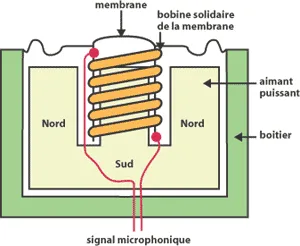


![Hushme - [http://www.gethushme.com/]](https://webimg.dropmark.com/uncropped/aHR0cDovL3d3dy5nZXRodXNobWUuY29tLw.jpg)